


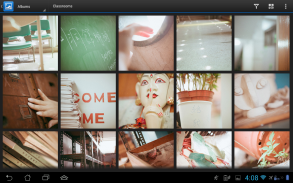

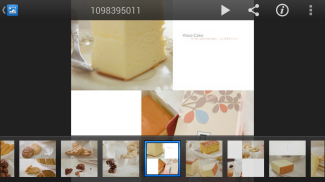




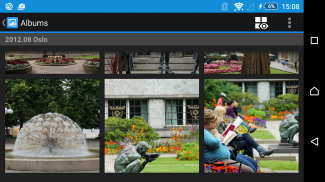


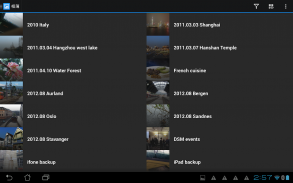

DS photo

Description of DS photo
DS photo is a mobile application developed by Synology that allows users to access and manage their photo collections stored on a Synology NAS (Network Attached Storage) device. This app is designed for the Android platform, enabling users to easily download and interact with their photos while on the go. With a user-friendly interface, DS photo offers a variety of features that enhance photo organization and sharing.
The primary function of DS photo is to provide seamless browsing of photos stored on the user’s Synology NAS. Users can navigate through their image collections using traditional albums or utilize tags to create virtual albums tailored to their preferences. The timeline mode offers a chronological view of photos, making it easier to find images from specific dates. This organizational system ensures that users can quickly locate and enjoy their favorite memories.
In addition to browsing, DS photo facilitates interaction among users. The app allows for real-time commenting on photos, which enhances social engagement with friends and family. This feature fosters communication and sharing of experiences related to the images, making it a more interactive platform for users who wish to connect over shared memories.
For users who frequently travel or may not have consistent internet access, DS photo includes a functionality that allows them to download albums directly to their Android devices. This feature ensures that users can view their selected images anytime, regardless of network connectivity. The ability to access photos offline is particularly useful for those who may want to share experiences without relying on an internet connection.
Another significant aspect of DS photo is its Photo Backup feature. This functionality simplifies the process of uploading images taken with an Android device to the user’s personal cloud on the Synology NAS. Users can configure the app to automatically back up their photos, ensuring that their memories are securely stored and easily accessible from anywhere.
The app supports various photo formats, maintaining the quality and integrity of images uploaded or downloaded. Users can enjoy viewing their photos in high resolution, enhancing the overall experience of managing their photo collections. The intuitive design of DS photo allows users to engage with their images without needing extensive technical knowledge.
Security is a key consideration for users when managing personal data. DS photo offers features that help protect user content, including password-protected access to albums and the ability to set permissions for sharing albums with others. This ensures that users have control over who can view and interact with their photos.
DS photo is compatible with various Synology NAS models, provided that they are running DSM 6.2.X or later. Users must also install Photo Station version 6.6.0 to unlock the complete range of features offered by the app. This integration enhances the functionality of DS photo, allowing for a more comprehensive photo management experience.
The app's design prioritizes ease of use, making it suitable for users of all experience levels. Whether a user is a photography enthusiast or simply looking to organize family photos, DS photo provides the necessary tools to effectively manage and enjoy their collection. The app's straightforward navigation and accessible features contribute to a positive user experience.
Customization options are also available, allowing users to personalize their photo collections further. Users can create albums according to specific themes, events, or categories, enhancing the organization of their images. This flexibility is beneficial for individuals who wish to maintain a curated collection of their most cherished memories.
Moreover, DS photo supports sharing options that extend beyond the app itself. Users can easily share their albums or specific images via various social media platforms or through direct links, making it simple to showcase their photos to a wider audience. This sharing capability adds another layer of interactivity and engagement for users looking to connect with others over their visual storytelling.
The integration of tags and albums within DS photo ensures that users can maintain a structured and organized collection of their images. This systematic approach to photo management allows users to focus on enjoying their memories rather than struggling to find them amidst a cluttered gallery.
In the realm of mobile applications for photo management, DS photo stands out for its seamless integration with Synology NAS devices and its array of features designed for ease of use and accessibility. Users looking to enhance their photo organization and sharing experience will find that this app provides the necessary tools to achieve their goals.
For further details about DS photo, including its specifications and feature set, users can visit the official Synology website.































